อีเลิร์นนิ่ง คืออะไร? : What is e-Learning?
โดย ผศ.ประชิด ทิณบุตร : อาจารย์ประจำสาขาวิชาศิลปกรรม มหาวิทยาลัยราชภัฏจันทรเกษม Personal website : http://www.prachid.com ,e-Mail : prachid@prachid.com ,Mobile Phone :0-89667-0091
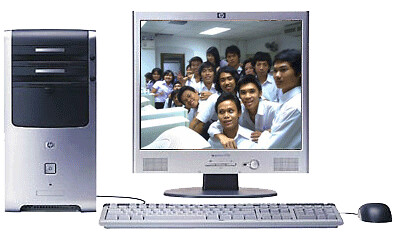
คำว่า e-Learning ปัจจุบัน(2548)ยังไม่มีการบัญญัติศัพท์เฉพาะที่เป็นคำไทยอย่างแน่ชัด ลงไป แม้กระทั่งศัพท์ภาษาอังกฤษคำนี้ก็มีการเขียน/สะกดคำเป็นหลากหลายรูปแบบแตกต่างกันไป เช่น E-Learning, e-Learning, e-learning, E-learning, eLearning ,ELearning เป็นต้น
ผมลองเข้าค้นความหมายจากเว็ปไซท์ www.webopedia.com ซึ่งเป็นเว็ปไซท์ชื่อดังด้านการบัญญัติคำ ที่นิยามความหมายของศัพท์ทางเทคโนโลยีคอมพิวเตอร์ โดยพิมพ์คำสะกดทั้งหลายดังกล่าวเข้าสู่ระบบค้นคำ (Search)และค้นหาความหมายเข้าไป แล้วพบว่าระบบมีบันทึกคำว่า “e-learning” เอาไว้ด้วย ก่อนนี้เคยเขาไปค้นใน เว็ปไซท์ของ Merriam-Webster ดิกชันนารีชื่อดัง แต่แล้วก็...ไม่ปรากฏคำนี้ไว้เลย มาเจอใน webopedia .com นี้เอง เขาเขียนเป็นตัวพิมพ์เล็กทั้งหมดเลยครับและมีขีดคั่นกลางระหว่างคำด้วย ซึ่งพึ่งจะบันทึกเข้าไว้ในระบบฐานข้อมูล เมื่อวันอังคารที่ 9 เดือนพฤศจิกายน ปี พศ.2547ที่ผ่านมา พร้อมให้ ความหมายไว้ว่า “ Education via the Internet, network, or standalone computer. e-learning is essentially the network-enabled transfer of skills and knowledge. e-learning refers to using electronic applications and processes to learn. e-learning applications and processes include Web-based learning, computer-based learning, virtual classrooms and digital collaboration. Content is delivered via the Internet, intranet/extranet, audio or video tape, satellite TV, and CD-ROM.*
e-learning was first called “Internet-Based training” then “Web-Based Training” Today you will still find these terms being used, along with variations of e-learning such as elearning, Elearning, and eLearning.
“ การศึกษาผ่านทางอินเตอรเน็ต เครือข่ายหรือทางเครื่องคอมพิวเตอร์เดี่ยวส่วนตัว ที่ไม่ได้ต่อเชื่อมกับระบบใดๆ แต่นัยแห่งสาระสำคัญของe-learningนั้นอยู่ที่สามารถกระทำการถ่ายโอนทักษะและความรู้ผ่านทางความสามารถ ของระบบเครือข่ายได้นั่นเอง ดังนั้นe-learningจึงเกี่ยวพันกันกับการใช้โปรแกรมประยุกต์อิเล็กทรอนิกส์และกระบวนการ วิธีทางการเรียนรู้ ซึ่งหมายรวมถึงการเรียนรู้ทางเว็ปไซท์หรือคอมพิวเตอร์เป็นหลัก ในลักษณะของห้องเรียนเสมือนจริง และหรือต้องอาศัยการร่วมกันกระทำการประมวลผลทางดิจิตัลนั่นเอง เนื้อหาสาระจึงอาจนำส่งได้อย่างหลากหลายสื่อ และช่องทางการสื่อสาร อาทิเช่นผ่านทางระบบอินเตอร์เน็ต เอ๊กตร้าเน็ต เสียง วิดีทัศน์ ดาวเทียม โทรทัศน์และซีดีรอม เป็นต้น
e-learning แต่แรกนั้นเราเรียกว่า เป็นการฝึกอบรมทางอินเตอร์เน็ตเป็นหลัก (Internet-Based Training ) จากนั้นเรียกว่าเป็นการฝึกอบรมทางเว็ป(Web-Based Training) และปัจจุบันนี้เราท่านก็ยังคงจะต้องมาค้นหา คำและความหมายที่จะใช้กันต่อไปอีกว่าจะใช้คำเขียนว่า Elearning,eLearning กันดีหรือตกลงกันต่อไปว่า จะใช้อย่างไร เพราะในความเกี่ยวข้องมีมากมายและมีอีกหลายทิศทางของสื่อที่จะพัฒนา ต่อไปอีกในอนาคต.....”
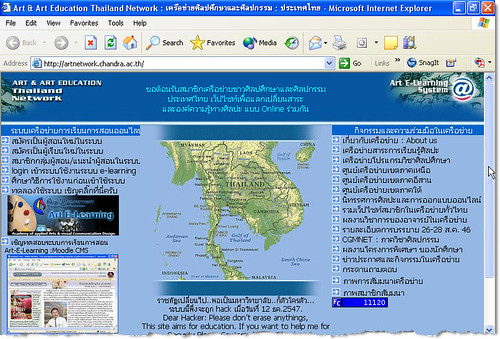
ครับ..ก็ยังคงสรุปไม่ได้แน่ชัดลงไปอยู่ดี ว่าจะเอายังไงกันแน่ ผมอ่าน/แปลแล้วนึกว่าจะสรุปได้ แต่ยังมาทิ้งท้ายไว้อีก ก็คงต้องหาความหมายกันต่อนะครับ ในอินเตอร์เน็ตยังมีการนิยามและการเขียนคำ อันเกี่ยวข้อง ของ e-Learningไว้มากมาย บางทีก็เหมือนกัน ไม่รู้ว่าลอกกันมาเหมือนบ้านเราหรือเปล่า ดูคำนิยามต่อไปนี้ครับ เหมือนกันเลย
คำจำกัดความและความหมายของ e-learning ที่มีอยู่ในเว็ปไซท์ (Definitions of e-learning on the Web) ได้มีผู้ให้ความหมายไว้มากมาย ผมจึงอยากรวบรวมมาไว้ให้ทราบและอ้างอิงเพื่อประกอบกับความเข้าใจร่วมกันไว้ณ ที่นี้ เช่น “Education via the Internet, network, or standalone computer. Network-enabled transfer of skills and knowledge. e-learning refers to using electronic applications and processes to learn. e-learning applications and processes include Web-based learning, computer-based learning, virtual classrooms, and digital collaboration. Content is delivered via the Internet, intranet/extranet, audio or video tape, satellite TV, and CD-ROM.”(www.learnframe.com/aboute-Learning/glossary.asp)
คำจำกัดความที่ยกอ้างอิงมานี้ พอจะสรุปได้ว่าเป็นการให้การศึกษาความรู้ผ่านระบบอินเตอร์เนต, เครือข่าย, หรือที่มีอยู่ในเครื่องคอมพิวเตอร์ส่วนบุคคลทั่วไป ความสามารถของระบบเครือข่ายทำให้เราสามารถถ่ายโอน ความรู้และทักษะความชำนาญต่างๆได้. e-Learning โดยทั่วไปจึงมักอ้างอิงความหมายว่าเป็นกระบวนการใช้โปรแกรม ประยุกต์ทางอิเล็กทรอนิกส์มาใช้เพื่อการเรียนรู้ ซึ่งมักจะเรียกชื่อแตกต่างกันไปในกระบวนวิธีการ(Process)ของ ระบบการเรียนรู้ มีความหลากหลายรูปแบบ(Form) หลายลักษณะ(Type)และชื่อเรียก(Name) ดังเช่น การเรียนรู้โดย ผ่านทางฐานข้อมูลที่อยู่ในเว็ปไซท์(WBL:Web-based learning) การเรียนรู้ผ่านทางคอมพิวเตอร์(CBL:computer-based learning) การใช้ระบบสร้างห้องเรียนเสมือนจริง(virtual classrooms) และในรูปแบบลักษณะของการ ร่วมมือกันทำงานระบบดิจิตอลร่วมกัน(digital collaboration)นั่นเอง. รูปแบบของสื่อที่นำเสนอเนื้อหาเพื่อการเรียนรู้นั้น ก็สามารถกระทำเพื่อการเผยแพร่ได้หลากหลายรูปแบบและวิธีการ เช่นส่งผ่านระบบอินเตอร์เนต, intranet/extranet, เสียงหรือเทปวีดีโอ โทรทัศน์, และบันทึกลงแผ่นซีดีรอม เป็นต้น.
“Education offered using electronic delivery methods such as CD-ROMs, video conferencing, websites and e-mail. Often used in distance learning programmes.”http://www.mba.hobsons.com/sections/study_guides
/Global Glossary/glossary.htm">
โดย ผศ.ประชิด ทิณบุตร : อาจารย์ประจำสาขาวิชาศิลปกรรม มหาวิทยาลัยราชภัฏจันทรเกษม Personal website : http://www.prachid.com ,e-Mail : prachid@prachid.com ,Mobile Phone :0-89667-0091
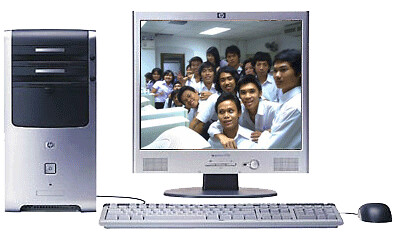
คำว่า e-Learning ปัจจุบัน(2548)ยังไม่มีการบัญญัติศัพท์เฉพาะที่เป็นคำไทยอย่างแน่ชัด ลงไป แม้กระทั่งศัพท์ภาษาอังกฤษคำนี้ก็มีการเขียน/สะกดคำเป็นหลากหลายรูปแบบแตกต่างกันไป เช่น E-Learning, e-Learning, e-learning, E-learning, eLearning ,ELearning เป็นต้น
ผมลองเข้าค้นความหมายจากเว็ปไซท์ www.webopedia.com ซึ่งเป็นเว็ปไซท์ชื่อดังด้านการบัญญัติคำ ที่นิยามความหมายของศัพท์ทางเทคโนโลยีคอมพิวเตอร์ โดยพิมพ์คำสะกดทั้งหลายดังกล่าวเข้าสู่ระบบค้นคำ (Search)และค้นหาความหมายเข้าไป แล้วพบว่าระบบมีบันทึกคำว่า “e-learning” เอาไว้ด้วย ก่อนนี้เคยเขาไปค้นใน เว็ปไซท์ของ Merriam-Webster ดิกชันนารีชื่อดัง แต่แล้วก็...ไม่ปรากฏคำนี้ไว้เลย มาเจอใน webopedia .com นี้เอง เขาเขียนเป็นตัวพิมพ์เล็กทั้งหมดเลยครับและมีขีดคั่นกลางระหว่างคำด้วย ซึ่งพึ่งจะบันทึกเข้าไว้ในระบบฐานข้อมูล เมื่อวันอังคารที่ 9 เดือนพฤศจิกายน ปี พศ.2547ที่ผ่านมา พร้อมให้ ความหมายไว้ว่า “ Education via the Internet, network, or standalone computer. e-learning is essentially the network-enabled transfer of skills and knowledge. e-learning refers to using electronic applications and processes to learn. e-learning applications and processes include Web-based learning, computer-based learning, virtual classrooms and digital collaboration. Content is delivered via the Internet, intranet/extranet, audio or video tape, satellite TV, and CD-ROM.*
e-learning was first called “Internet-Based training” then “Web-Based Training” Today you will still find these terms being used, along with variations of e-learning such as elearning, Elearning, and eLearning.
“ การศึกษาผ่านทางอินเตอรเน็ต เครือข่ายหรือทางเครื่องคอมพิวเตอร์เดี่ยวส่วนตัว ที่ไม่ได้ต่อเชื่อมกับระบบใดๆ แต่นัยแห่งสาระสำคัญของe-learningนั้นอยู่ที่สามารถกระทำการถ่ายโอนทักษะและความรู้ผ่านทางความสามารถ ของระบบเครือข่ายได้นั่นเอง ดังนั้นe-learningจึงเกี่ยวพันกันกับการใช้โปรแกรมประยุกต์อิเล็กทรอนิกส์และกระบวนการ วิธีทางการเรียนรู้ ซึ่งหมายรวมถึงการเรียนรู้ทางเว็ปไซท์หรือคอมพิวเตอร์เป็นหลัก ในลักษณะของห้องเรียนเสมือนจริง และหรือต้องอาศัยการร่วมกันกระทำการประมวลผลทางดิจิตัลนั่นเอง เนื้อหาสาระจึงอาจนำส่งได้อย่างหลากหลายสื่อ และช่องทางการสื่อสาร อาทิเช่นผ่านทางระบบอินเตอร์เน็ต เอ๊กตร้าเน็ต เสียง วิดีทัศน์ ดาวเทียม โทรทัศน์และซีดีรอม เป็นต้น
e-learning แต่แรกนั้นเราเรียกว่า เป็นการฝึกอบรมทางอินเตอร์เน็ตเป็นหลัก (Internet-Based Training ) จากนั้นเรียกว่าเป็นการฝึกอบรมทางเว็ป(Web-Based Training) และปัจจุบันนี้เราท่านก็ยังคงจะต้องมาค้นหา คำและความหมายที่จะใช้กันต่อไปอีกว่าจะใช้คำเขียนว่า Elearning,eLearning กันดีหรือตกลงกันต่อไปว่า จะใช้อย่างไร เพราะในความเกี่ยวข้องมีมากมายและมีอีกหลายทิศทางของสื่อที่จะพัฒนา ต่อไปอีกในอนาคต.....”
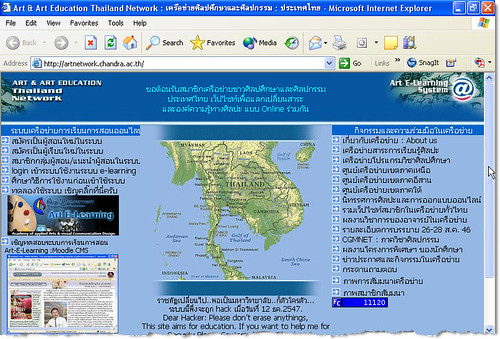
ครับ..ก็ยังคงสรุปไม่ได้แน่ชัดลงไปอยู่ดี ว่าจะเอายังไงกันแน่ ผมอ่าน/แปลแล้วนึกว่าจะสรุปได้ แต่ยังมาทิ้งท้ายไว้อีก ก็คงต้องหาความหมายกันต่อนะครับ ในอินเตอร์เน็ตยังมีการนิยามและการเขียนคำ อันเกี่ยวข้อง ของ e-Learningไว้มากมาย บางทีก็เหมือนกัน ไม่รู้ว่าลอกกันมาเหมือนบ้านเราหรือเปล่า ดูคำนิยามต่อไปนี้ครับ เหมือนกันเลย
คำจำกัดความและความหมายของ e-learning ที่มีอยู่ในเว็ปไซท์ (Definitions of e-learning on the Web) ได้มีผู้ให้ความหมายไว้มากมาย ผมจึงอยากรวบรวมมาไว้ให้ทราบและอ้างอิงเพื่อประกอบกับความเข้าใจร่วมกันไว้ณ ที่นี้ เช่น “Education via the Internet, network, or standalone computer. Network-enabled transfer of skills and knowledge. e-learning refers to using electronic applications and processes to learn. e-learning applications and processes include Web-based learning, computer-based learning, virtual classrooms, and digital collaboration. Content is delivered via the Internet, intranet/extranet, audio or video tape, satellite TV, and CD-ROM.”(www.learnframe.com/aboute-Learning/glossary.asp)
คำจำกัดความที่ยกอ้างอิงมานี้ พอจะสรุปได้ว่าเป็นการให้การศึกษาความรู้ผ่านระบบอินเตอร์เนต, เครือข่าย, หรือที่มีอยู่ในเครื่องคอมพิวเตอร์ส่วนบุคคลทั่วไป ความสามารถของระบบเครือข่ายทำให้เราสามารถถ่ายโอน ความรู้และทักษะความชำนาญต่างๆได้. e-Learning โดยทั่วไปจึงมักอ้างอิงความหมายว่าเป็นกระบวนการใช้โปรแกรม ประยุกต์ทางอิเล็กทรอนิกส์มาใช้เพื่อการเรียนรู้ ซึ่งมักจะเรียกชื่อแตกต่างกันไปในกระบวนวิธีการ(Process)ของ ระบบการเรียนรู้ มีความหลากหลายรูปแบบ(Form) หลายลักษณะ(Type)และชื่อเรียก(Name) ดังเช่น การเรียนรู้โดย ผ่านทางฐานข้อมูลที่อยู่ในเว็ปไซท์(WBL:Web-based learning) การเรียนรู้ผ่านทางคอมพิวเตอร์(CBL:computer-based learning) การใช้ระบบสร้างห้องเรียนเสมือนจริง(virtual classrooms) และในรูปแบบลักษณะของการ ร่วมมือกันทำงานระบบดิจิตอลร่วมกัน(digital collaboration)นั่นเอง. รูปแบบของสื่อที่นำเสนอเนื้อหาเพื่อการเรียนรู้นั้น ก็สามารถกระทำเพื่อการเผยแพร่ได้หลากหลายรูปแบบและวิธีการ เช่นส่งผ่านระบบอินเตอร์เนต, intranet/extranet, เสียงหรือเทปวีดีโอ โทรทัศน์, และบันทึกลงแผ่นซีดีรอม เป็นต้น.
“Education offered using electronic delivery methods such as CD-ROMs, video conferencing, websites and e-mail. Often used in distance learning programmes.”http://www.mba.hobsons.com/sections/study_guides
/Global Glossary/glossary.htm">
จากคำจำกัดความที่ยกอ้างอิงมานี้ พอจะสรุปได้ว่าเป็นการให้การ ศึกษาเรียนรู้ โดยการใช้สื่อหรือนำวิธีการทางอิเล็กทรอนิกส์ เช่น ซีดีรอม การประชุมร่วมกันด้วยระบบการ ถ่ายทอดสัญญาณทางวิดีโอ เว็ปไซท์ หรือการใช้อีเมลมาเป็นส่วนควบ โดยทั่วไปแล้วมักจะใช้กับระบบการเรียน การสอนทางไกล.
“The delivery of content, via all electronic media, including the internet, intranets, extranets, satellite, broadcast, video, interactive TV and CD Rom. e-Learning encompasses all learning undertaken, whether formal or informal, through electronic delivery.”( www.ltsnhsap.kcl.ac.uk/site/resources/glossarykeywords.htm) คำจำกัดความที่ยกอ้างอิงมานี้ พอจะสรุปได้ว่า เป็นการนำเนื้อหาสาระผ่านทางสื่อหรือระบบ อิเล็กทรอนิกส์ทุกรูปแบบทุกวิธีการนำเสนอทั้งที่มีรูปแบบที่เป็นทางการและหรือไม่เป็นทางการ เช่นผ่านสื่อในระบบ อินเตอร์เน็ต อินทราเน็ต เอ็กซ์ทราเน็ต ระบบดาวเทียมสื่อสาร การถ่ายทอดสัญญาณด้วย สื่อทางวิดีทัศน์ โทรทัศน์ และซีดีรอม ในรูปแบบที่สามารถมีปฏิสัมพันธ์ระหว่างกันได้
ในประเทศไทยเราเองก็มีผู้รู้หลายท่านที่ได้ให้คำนิยามเกี่ยวกับ e-Learning ไว้มากมาย ที่น่าสนใจคือ
ดร. สุรสิทธิ์ วรรณไกรโรจน์ ผู้อำนวยการโครงการการเรียนรู้แบบออนไลน์แห่ง สวทช.(http://www. thai2learn.com) ได้ให้คำจำกัดความของ e-Learning ดังนี้
“การเรียนรู้แบบออนไลน์ หรือ e-learning การศึกษา เรียนรู้ผ่านเครือข่ายคอมพิวเตอร์อินเทอร์เน็ต(Internet) หรืออินทราเน็ต(Intranet) เป็นการเรียนรู้ด้วยตัวเอง ผู้เรียนจะได้เรียนตามความสามารถและความสนใจของตน โดยเนื้อหาของบทเรียนซึ่งประกอบด้วย ข้อความ รูปภาพ เสียง วิดีโอและมัลติมีเดียอื่นๆ จะถูกส่งไปยังผู้เรียนผ่าน Web Browser โดยผู้เรียน ผู้สอน และเพื่อนร่วมชั้นเรียนทุกคน สามารถติดต่อ ปรึกษา แลกเปลี่ยนความคิดเห็น ระหว่างกันได้เช่นเดียวกับการเรียนในชั้นเรียนปกติ โดยอาศัยเครื่องมือการติดต่อ สื่อสารที่ทันสมัย(e-mail, web-board, chat) จึงเป็นการเรียนสำหรับทุกคน, เรียนได้ทุกเวลา และทุกสถานที่ (Learn for all : anyone, anywhere and anytime)” (http://www.nectec.or.th/courseware/cai/0018.html)
จากที่อ้างอิงมาจะเห็นว่า e-Learning โดยทั่วๆ ไปมีการนิยามความหมายที่ตรงกันคือตัวย่อ e ไม่ว่าจะเป็นอี(E)ใหญ่หรืออี(e)เล็ก ก็สรุปได้ว่าเป็นเรื่องของเครื่องอิเล็กทรอนิกส์ แทบทั้งนั้น ส่วนคำว่า Learning นั้นก็คงไม่ต้องแปลแล้ว ส่วนจะเขียนจะสะกดคำเป็นภาษาอังกฤษว่าอย่างไรนั้น ก็เลือกใช้เอาตามใจชอบก็แล้วกันครับ ขอให้เราเข้าใจก็เป็นพอแล้ว แต่ที่เริ่มสังเกตเห็นกันมากขึ้นทั้งในและนอกเว็ปนั้นก็เห็นจะเป็นคำว่า e-Learning และ eLearning ประเด็นที่ควรจะให้ความสำคัญนั้นผมเห็นว่าน่าจะเป็นเรื่องของกระบวนการเรียนรู้ผ่านสื่ออิเล็กทรอนิกส์ มากกว่า เพราะว่าสื่อและกระบวนวิธีการเรียนรู้นั้น ครอบคลุมความหมายที่กว้างมาก กล่าวคือ จะหมายถึงการเรียนใน ลักษณะใดก็ได้ ซึ่งอาจจะใช้กระบวนการถ่ายทอดเนื้อหาผ่านทางอุปกรณ์อิเล็กทรอนิกส์ ไม่ว่าจะเป็นคอมพิวเตอร์ เครือข่ายอินเทอร์เน็ต อินทราเน็ต เอ็กซตร้าเน็ต หรือการถ่ายทอดสดทางสัญญาณโทรทัศน์ สัญญาณดาวเทียม ก็ได้ ซึ่งเนื้อหาสาระ อาจอยู่ในรูปแบบการเรียนที่เราคุ้นเคยกันมาพอสมควร เช่น วิธีคอมพิวเตอร์ช่วยสอน CAI(Computer-Assisted Instruction) การสอนบนเว็บ (Web-Based Instruction) การเรียนออนไลน์ (Online Learning) การเรียนทางไกลผ่านดาวเทียม(Distance Learning) การเรียนจากระบบวิดีทัศน์ตามอัธยาศัย (Video On Demand) เป็นต้น
โดยสรุปแล้ว ในปัจจุบัน คนส่วนใหญ่ก็เริ่มเข้าใจดีแล้วว่าเมื่อกล่าวถึง e-Learning ก็มักจะให้คำนิยาม หมายความ เฉพาะได้ถึงการเรียนเนื้อหาหรือสารสนเทศ ซึ่งแน่นอนว่าเขาออกแบบและจัดทำมาสำหรับการเรียนการสอน หรือ การ ฝึกอบรม ที่จำเป็นต้องใช้กับเทคโนโลยีของเว็บ (Web Technology) เพื่อถ่ายโอนหรือถ่ายทอดเนื้อหาสาระ ด้วยการอาศัย เทคโนโลยทางคอมพิวเตอร์ มีระบบการสื่อสารโดยตรงหรือที่เป็นเครือข่ายสามารถเชื่อมโยงกันได้ และมีระบบการบริหารจัดการเนื้อหาหรือสารสนเทศที่ต้องการ (LMS : Learning Management System) เพื่อการบริหารจัดการนำส่งเนื้อหา(CMS:Content Management System)ในองค์ความรู้ เหมือนกับงานและกิจกรรม การสอนของครูอาจารย์ในด้านต่างๆ ให้ดำเนินไปได้ เพื่อสามารถบรรลุถึงเป้าหมาย คือให้ผู้เรียนที่เรียนจากวีธี E-Learning นี้สามารถศึกษาเนื้อหาในลักษณะออนไลน์พร้อมกันได้หลายๆคน จากหลายๆสถานที่ และ/หรือแม้แต่เป็น การส่วนตัว เช่นการเรียนรู้ด้วยตัวเองจากแผ่นซีดี-รอม เป็นต้น
ฝากตอนท้ายด้วยนะครับว่า เมื่อทราบคำนิยาม รู้ความหมายแล้ว ลองสำรวจดูในบ้านบ้างว่า ท่านมี อี อะไรอยู่ในบ้านบ้าง หากมีอยู่แล้ว อย่าให้..อี learn..นิ่ง อยู่เลยครับ
ผศ.ประชิด ทิณบุตร
22/มีค.2548
“The delivery of content, via all electronic media, including the internet, intranets, extranets, satellite, broadcast, video, interactive TV and CD Rom. e-Learning encompasses all learning undertaken, whether formal or informal, through electronic delivery.”( www.ltsnhsap.kcl.ac.uk/site/resources/glossarykeywords.htm) คำจำกัดความที่ยกอ้างอิงมานี้ พอจะสรุปได้ว่า เป็นการนำเนื้อหาสาระผ่านทางสื่อหรือระบบ อิเล็กทรอนิกส์ทุกรูปแบบทุกวิธีการนำเสนอทั้งที่มีรูปแบบที่เป็นทางการและหรือไม่เป็นทางการ เช่นผ่านสื่อในระบบ อินเตอร์เน็ต อินทราเน็ต เอ็กซ์ทราเน็ต ระบบดาวเทียมสื่อสาร การถ่ายทอดสัญญาณด้วย สื่อทางวิดีทัศน์ โทรทัศน์ และซีดีรอม ในรูปแบบที่สามารถมีปฏิสัมพันธ์ระหว่างกันได้
ในประเทศไทยเราเองก็มีผู้รู้หลายท่านที่ได้ให้คำนิยามเกี่ยวกับ e-Learning ไว้มากมาย ที่น่าสนใจคือ
ดร. สุรสิทธิ์ วรรณไกรโรจน์ ผู้อำนวยการโครงการการเรียนรู้แบบออนไลน์แห่ง สวทช.(http://www. thai2learn.com) ได้ให้คำจำกัดความของ e-Learning ดังนี้
“การเรียนรู้แบบออนไลน์ หรือ e-learning การศึกษา เรียนรู้ผ่านเครือข่ายคอมพิวเตอร์อินเทอร์เน็ต(Internet) หรืออินทราเน็ต(Intranet) เป็นการเรียนรู้ด้วยตัวเอง ผู้เรียนจะได้เรียนตามความสามารถและความสนใจของตน โดยเนื้อหาของบทเรียนซึ่งประกอบด้วย ข้อความ รูปภาพ เสียง วิดีโอและมัลติมีเดียอื่นๆ จะถูกส่งไปยังผู้เรียนผ่าน Web Browser โดยผู้เรียน ผู้สอน และเพื่อนร่วมชั้นเรียนทุกคน สามารถติดต่อ ปรึกษา แลกเปลี่ยนความคิดเห็น ระหว่างกันได้เช่นเดียวกับการเรียนในชั้นเรียนปกติ โดยอาศัยเครื่องมือการติดต่อ สื่อสารที่ทันสมัย(e-mail, web-board, chat) จึงเป็นการเรียนสำหรับทุกคน, เรียนได้ทุกเวลา และทุกสถานที่ (Learn for all : anyone, anywhere and anytime)” (http://www.nectec.or.th/courseware/cai/0018.html)
จากที่อ้างอิงมาจะเห็นว่า e-Learning โดยทั่วๆ ไปมีการนิยามความหมายที่ตรงกันคือตัวย่อ e ไม่ว่าจะเป็นอี(E)ใหญ่หรืออี(e)เล็ก ก็สรุปได้ว่าเป็นเรื่องของเครื่องอิเล็กทรอนิกส์ แทบทั้งนั้น ส่วนคำว่า Learning นั้นก็คงไม่ต้องแปลแล้ว ส่วนจะเขียนจะสะกดคำเป็นภาษาอังกฤษว่าอย่างไรนั้น ก็เลือกใช้เอาตามใจชอบก็แล้วกันครับ ขอให้เราเข้าใจก็เป็นพอแล้ว แต่ที่เริ่มสังเกตเห็นกันมากขึ้นทั้งในและนอกเว็ปนั้นก็เห็นจะเป็นคำว่า e-Learning และ eLearning ประเด็นที่ควรจะให้ความสำคัญนั้นผมเห็นว่าน่าจะเป็นเรื่องของกระบวนการเรียนรู้ผ่านสื่ออิเล็กทรอนิกส์ มากกว่า เพราะว่าสื่อและกระบวนวิธีการเรียนรู้นั้น ครอบคลุมความหมายที่กว้างมาก กล่าวคือ จะหมายถึงการเรียนใน ลักษณะใดก็ได้ ซึ่งอาจจะใช้กระบวนการถ่ายทอดเนื้อหาผ่านทางอุปกรณ์อิเล็กทรอนิกส์ ไม่ว่าจะเป็นคอมพิวเตอร์ เครือข่ายอินเทอร์เน็ต อินทราเน็ต เอ็กซตร้าเน็ต หรือการถ่ายทอดสดทางสัญญาณโทรทัศน์ สัญญาณดาวเทียม ก็ได้ ซึ่งเนื้อหาสาระ อาจอยู่ในรูปแบบการเรียนที่เราคุ้นเคยกันมาพอสมควร เช่น วิธีคอมพิวเตอร์ช่วยสอน CAI(Computer-Assisted Instruction) การสอนบนเว็บ (Web-Based Instruction) การเรียนออนไลน์ (Online Learning) การเรียนทางไกลผ่านดาวเทียม(Distance Learning) การเรียนจากระบบวิดีทัศน์ตามอัธยาศัย (Video On Demand) เป็นต้น
โดยสรุปแล้ว ในปัจจุบัน คนส่วนใหญ่ก็เริ่มเข้าใจดีแล้วว่าเมื่อกล่าวถึง e-Learning ก็มักจะให้คำนิยาม หมายความ เฉพาะได้ถึงการเรียนเนื้อหาหรือสารสนเทศ ซึ่งแน่นอนว่าเขาออกแบบและจัดทำมาสำหรับการเรียนการสอน หรือ การ ฝึกอบรม ที่จำเป็นต้องใช้กับเทคโนโลยีของเว็บ (Web Technology) เพื่อถ่ายโอนหรือถ่ายทอดเนื้อหาสาระ ด้วยการอาศัย เทคโนโลยทางคอมพิวเตอร์ มีระบบการสื่อสารโดยตรงหรือที่เป็นเครือข่ายสามารถเชื่อมโยงกันได้ และมีระบบการบริหารจัดการเนื้อหาหรือสารสนเทศที่ต้องการ (LMS : Learning Management System) เพื่อการบริหารจัดการนำส่งเนื้อหา(CMS:Content Management System)ในองค์ความรู้ เหมือนกับงานและกิจกรรม การสอนของครูอาจารย์ในด้านต่างๆ ให้ดำเนินไปได้ เพื่อสามารถบรรลุถึงเป้าหมาย คือให้ผู้เรียนที่เรียนจากวีธี E-Learning นี้สามารถศึกษาเนื้อหาในลักษณะออนไลน์พร้อมกันได้หลายๆคน จากหลายๆสถานที่ และ/หรือแม้แต่เป็น การส่วนตัว เช่นการเรียนรู้ด้วยตัวเองจากแผ่นซีดี-รอม เป็นต้น
ฝากตอนท้ายด้วยนะครับว่า เมื่อทราบคำนิยาม รู้ความหมายแล้ว ลองสำรวจดูในบ้านบ้างว่า ท่านมี อี อะไรอยู่ในบ้านบ้าง หากมีอยู่แล้ว อย่าให้..อี learn..นิ่ง อยู่เลยครับ
ผศ.ประชิด ทิณบุตร
22/มีค.2548

